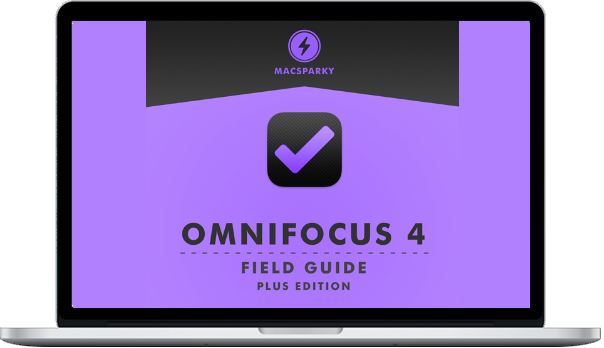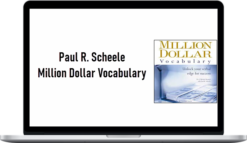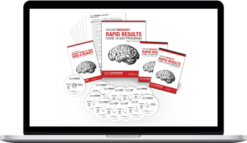Peter Akkies – OmniFocus 4 Field Guide (Plus Edition)
$99.00 $69.00
»Delivery: Within 7 -14 days
Description
Peter Akkies – OmniFocus 4 Field Guide (Plus Edition)
What You’ll Learn In OmniFocus 4 Field Guide (Plus Edition)
OmniFocus Field Guide Contents
1. Introduction and Overview
- Introduction and Overview
- How to Watch this Course
- OmniFocus Versions
- Installing OmniFocus on Mac
- Interface Tour Mac
- Mobile Installation and Setup
- Interface Tour – iPhone
- Interface Tour – iPad
- Light Mode and Dark Mode
- MacSparky’s Data
- Finding OmniFocus Data
2. Syncing Data
- Syncing OmniFocus Data
3. Capture
- Capture Overview
- Capture on the Mac
- Capture on iPhone and iPad
- Capture on Apple Watch
- OmniFocus Mail Drop
- Using Siri with OmniFocus
- Why I Love the Inbox
4. Task Processing
- Task Processing Overview
- The Mac Inspector
- iPad and iPhone Inspector
- Outline Views
- Projects
- Projects on iPad and iPhone
- Tags Overview
- Tag Strategy
- The Bench Tag
- Assigning Tags on the Mac
- Assigning Tags on iPad and iPhone
- Using Flags
- Defer Dates
- Due Dates
- Time Estimates
- The Notes Field
- Repeating Tasks and Projects
- Using Subtasks and Subprojects
- Keyboard Shortcuts
- Capture with Vision Pro
- Focus Mode
- OmniFocus Notifications
- Cleaning My Inbox
- OmniFocus and Time Zones
- Using OmniFocus with Stream Deck
5. Perspectives
- Perspectives Overview
- Perspectives and View Options
- The Built-In Perspectives
- Forecast Perspective
- Custom Perspective Creation
- The “Do.” List
- The Checklist
- The Today Perspective
- Project Status Perspectives
- Date Added Perspective
- Date Modified Perspective
- Project-Based Perspectives
- Tag-Based Perspectives
6. Completing Tasks
- Do Stuff!
- The Check Circle
- Completing Tasks on Apple Watch
7. Review
- The Importance of Review
8. OmniFocus for the Web
- OmniFocus for the Web
9. OmniFocus Widgets
- OmniFocus Widgets on the Mac
- Widgets on iPhone and iPad
10. Settings and Customization
- Mac Settings
- Mac Customization
- iPhone and iPad Settings
- Backing Up OmniFocus Data
- iPhone and iPad Customization
- Apple Watch Settings
11. Automating OmniFocus
- Why Automate?
- Automating with OmniFocus Links
- Text Automation
- Automating with Shortcuts
- Setting OmniFocus Tabs
- Automating Using TaskPaper
- Project Creation Shortcut
- Omni Automation
- Date Controls Plug-in
- Automating Linking OmniFocus Projects with Apple Notes
12. Using Task Management Systems with OmniFocus
- Why You Need a System
- The Defer Date System
- The Flag-Based System
- The Tag-Based System
- The Forecast-Based System
- The MacSparky System
13. OmniFocus 4 on Vision Pro
- Vision Pro Interface Tour
- Capture with Vision Pro
- Vision Pro Settings
14. Wrapping Up
- Additional OmniFocus Resources
- Thanks
- More MacSparky
15. OmniFocus 4 Field Guide Webinar Series
- Webinar Series Details
- Modern Task Management Concepts (Published)
- Even More Perspectives (Published)
- Going Deeper with Automation (Published)
- External Apps and Analog Tools (Published)
- Task Management Systems and Strategy (Published)
- Questions and Answers (Published)
OmniFocus 4 Field Guide – Combined Videos Per Section
- 1. Introduction and Overview
- 2. Syncing Data – 3. Capture
- 4. Task Processing Part I
- 4. Task Processing Part II
- 4. Task Processing Part III
- 5. Perspectives
- 6. Completing Tasks – 7. Review
- 8. Omnifocus For The Web – 9. Omnifocus Widgets
- 10. Settings and Customization
- 11. Automating OmniFocus
- 12. Using Task Management Systems with OmniFocus
- 13. OmniFocus on Vision Pro
- 14. Wrapping Up
Your Productivity Guide
I’ve been excited about technology since I first got my hands on a computer back in 1980. Since then, I’ve written and published numerous books and video courses from The MacSparky Blog and The MacSparky Labs. I also host several popular technology podcasts, including The Mac Power Users, The Automators, and Focused.
I Have a Mission…
In a world where technology is increasingly conspiring to steal our focus and attention, my goal is to teach you how to be more productive (not less!) with technology.
Finding a method for being more productive about the things most important to me has been a 40 year journey. I’m so excited to share this course with the world.
More courses from the same author: Peter Akkies
Delivery Policy
When will I receive my course?
You will receive a link to download your course immediately or within 1 to 21 days. It depends on the product you buy, so please read the short description of the product carefully before making a purchase.
How is my course delivered?
We share courses through Google Drive, so once your order is complete, you'll receive an invitation to view the course in your email.
To avoid any delay in delivery, please provide a Google mail and enter your email address correctly in the Checkout Page.
In case you submit a wrong email address, please contact us to resend the course to the correct email.
How do I check status of my order?
Please log in to HealingCourse account then go to Order Page. You will find all your orders includes number, date, status and total price.
If the status is Processing: Your course is being uploaded. Please be patient and wait for us to complete your order. If your order has multiple courses and one of them has not been updated with the download link, the status of the order is also Processing.
If the status is Completed: Your course is ready for immediate download. Click "VIEW" to view details and download the course.
Where can I find my course?
Once your order is complete, a link to download the course will automatically be sent to your email.
You can also get the download link by logging into your HealingCourse account then going to Downloads Page.
Related products
Total sold: 1